 |
Tutorial - Shop Online |  |
|
|
Codenome
 |
Tutorial - Shop Online |  |
|
|

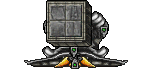
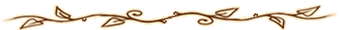
Eu apareci por aqui em!
Olá meu querido, você foi contemplado com uma propaganda diferenciada.
Sim, isso aqui é um recurso desse lindo website.
Você pode utiliza-lo gratuitamente pois o mesmo foi liberado na interweb.
Mas caso precise de novos sistemas ou aprender como tudo isso aqui funciona estarei disponível para um bate-papo.
Caso tenha interesse você pode mandar um e-mail para: souzaariick@gmail.com.